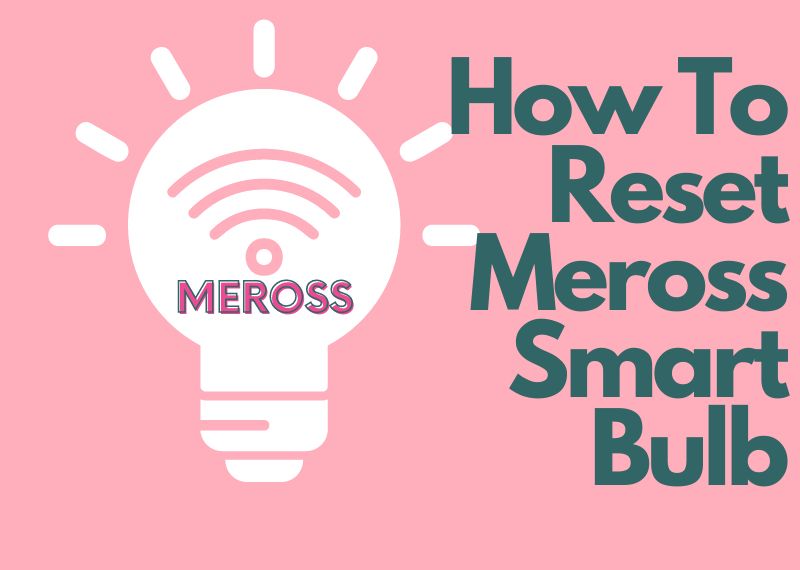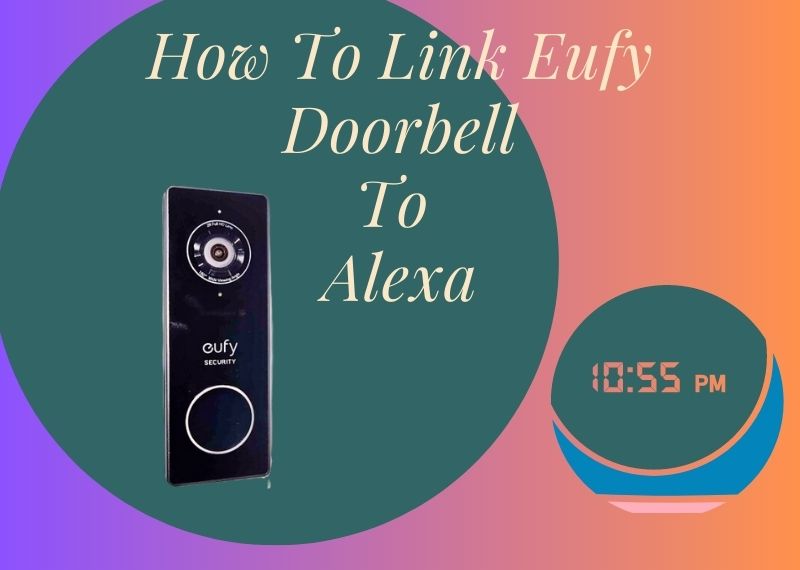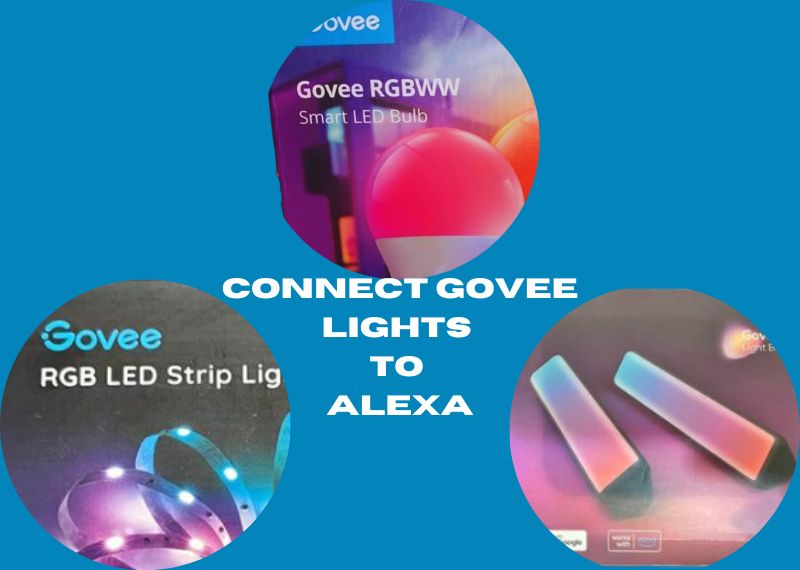You will need the best 5GHz smart plugs to transform your space into a contemporary place you enjoy more.
These smart plugs will bring any home up to the standards of a modern one because they allow you to automate your home functions.
If there’s a significant benefit of a 5GHz smart plug, it’s granting you remote control over the connected devices and appliances.
Suppose you connect a lamp to your smart outlet. In that case, you can turn it on/off by setting the smart plug to control the power supply to the connected device accordingly. What’s more, smart plugs have mobile apps for managing them remotely.
Your home also needs a smart plug to bolster its security and improve its functionality. Smart plugs with 5GHz wireless frequencies are fast and will control your home efficiently.
I’ve rounded up the best high-speed and more efficient 5GHz smart plugs for you and how to use them to improve your home. So read on for more information!
Uses of 5GHz smart plug in your home

Smart plugs are one of the devices you will need to conveniently transform your home into a smart one. These smart devices can control various devices in your home, such as lamps and lighting fixtures, home entertainment, and kitchen appliances. Here are ways I’ve found smart plugs to improve homes:
Controlling Lamps and Lighting Fixtures
Whether you want to control an antique floor lamp or nightstand lamp, you will appreciate how convenient it’s to do so with a smart plug.
Provided what you want to control is a device receiving energy via a power cable, a smart plug will come in handy with its convenience.
A smart plug will connect to your Wi-Fi network, allowing you to set schedules or control it remotely via a mobile app. When you turn the smart plug on, it will turn on the connected device.
And if it’s a chain of lights connected to a smart plug, you will instantly control it via a mobile app. You can also set schedules; this device will turn the lamp on/off by controlling the power supply.
They Control Home Entertainment Appliances
Suppose you plug your TV set into a smart plug instead of plugging it directly into a wall outlet. In that case, you can control it remotely via a mobile app.
Smart plugs are accessories you add to a wall outlet to make controlling connected devices convenient and hassle-free.
Besides a TV set, a smart plug can control sound bars and streaming media players. Since a smart plug connects to a Wi-Fi router, it connects to your home network to grant you remote access and the devices connected.
The smart plug manufacturers have made them connect to the internet for hassle-free app control. Also, these smart devices have schedules for setting them to turn the appliances on/off at specific times.
If your smart plugs work fine, they will connect to your router using radio waves, and you will control the devices connected. Ensure there’s no weak signal to control your smart plug remotely and conveniently.
You Can Also Control Kitchen Appliances
Kitchen Appliances such as a toaster and a coffee machine can also benefit from a smart plug. Connecting your kitchen appliances to a smart plug is a good idea because you may need to remember to turn them off when you’re off to work.
And you will turn the coffee maker off via the smart plug mobile app. However, you want to connect only a few devices to 2.4 GHz and 5 GHz smart plugs because you risk overloading them.
Smart plugs require one kitchen appliance at a time. So, if you connect a coffee maker, ensure it’s the only device you connect to your smart plug to control it efficiently.
As you’d set schedules when controlling most devices, you can set the smart plug schedules to control a single device, such as a coffee maker.
That’s especially important when setting your coffee maker to prepare coffee within a specified time. And this will ensure you don’t leave your appliance on and unattended.
Recommended 5 Ghz Smart Plugs for Your Home
Best Overall: Leviton dw15p 1bw 2.4 GHz and 5 GHz
Leviton dw15p 1bw connects to 2.4 GHz and 5 GHz Wi-Fi for reliable remote access via the My Leviton app. Leviton dw15p 1bw makes all the difference, as it also works with Google Assistant. It even has Alexa built-in, so you can use your voice and set schedules.
Leviton dw15p 1bw is compatible with many Alexa and Google Assistant devices. It communicates with such devices via Wi-Fi signal. If these smart speakers are on the same frequency as the Leviton dw15p 1bw, you will use your voice to turn the connected bulbs or fan on/off.
Only a few smart wall plugs connect to 5 GHz Wi-fi compared to 2.4 GHz frequency, meaning the established Wi-Fi connection is more reliable for efficient app control. My Leviton App is simple and free to use; it allows you to create schedules, lighting scenes, and make adjustments from anywhere.
Rated only 1,500W, Leviton dw15p 1bw powers light-duty appliances and devices such as ¾ HP Motor, LED/CFL 5A, and Incandescent 1500W lights. It requires no hub and works on 5 GHz internet speed.
The reliable Wi-Fi signal provided by 5 GHz ensures you can control your smart home from anywhere. Due to its incredible reliability, I recommend this device for any smart home.
Best for High-Wattage: Sengled 5GHz Smart Plugs
These Sengled 2.4 GHz and 5 GHz smart plugs power light-duty appliances such as coffee makers or rice cookers with sufficient power without risking circuit overload. They’re smart plugs rated 1,800W, ideal for powering your lamps and fan.
Check the wattage rating of smart devices. You may want to power off these smart plugs. The smart plugs control your light-duty appliances conveniently as they feature a timer and scheduler.
These two features usually allow me to set my Sengled Smart Plug to power a fan for a specified time. The fan will then turn off when the timer expires. The scheduler also works in the same fashion as the timer.
The only difference is it allows you to set the Sengled Smart Plugs to turn any smart device on at a specified time. If you want to come home to a well-lit nightstand lamp, these Sengled smart plugs will be helpful because of their scheduler.
Even more impressive, you can control these smart plugs with a voice control device like Amazon Echo. These smart plugs communicate with any voice assistant through ZigBee.
That means you don’t need a Sengled Smart Hub when you have a voice assistant device because they perform the same function. But you can also use smart hubs such SmartThings and Alexa Google Home for a more complex result.
They are even dual-band smart plugs that connect to a dual-band router. That means the Sengled Smart Plug connects to 2.4 GHz Wi-Fi networks besides connecting to 5 GHz networks for reliable control via the Sengled Home app.
Since the Sengled Smart Plug is a Wi-Fi smart plug with dual-band connectivity, it will reliably control your smart home devices from anywhere. And that makes them one of the best buys.
Best for Remote Control: Alexa Smart Plug Exioty
Exioty boasts smart plugs that power people’s lives, and it’s easy to see how. First, this smart plug seamlessly connects to your dual-band router. Suppose your dual-band router broadcasts a 2.4 or 5 GHz Wi-Fi network. In that case, this smart plug will establish a reliable Wi-Fi connection, allowing you to control it conveniently remotely.
Besides Wi-Fi connectivity, I’ve learned that this smart plug uses a Bluetooth mesh network to pair with voice assistant devices such as Amazon Echo for hands-free control of the connected devices.
Since it connects to a Wi-Fi network and pairs with Alexa google assistant, you can control it remotely via the Amazon Alexa app. Only a few Wi-Fi smart plugs grant remote access as reliably as Exioty.
If you’ve read many Amazon reviews, you discover Amazon Echo devices are great for setting a timer and schedule. As a result, you will seamlessly control the connected smart bulbs or any smart home tech.
The timer and scheduler allow you to set routines. If you want to power anything rated 1,200W from a wall socket, this 5GHz smart plug is your best bet. It even connects to 2.4 GHz Wi-Fi to ensure a reliable internet connection. You will then efficiently control your smart bulbs, TV set, or lamp from one of these Wi-Fi smart plugs.
Best Smart Ecosystem: Amysen Bluetooth Mesh Smart Plug
I love this smart plug’s seamless pairing with Alexa Echo. That means Alexa devices such as Echo 2nd Gen and Echo Show 1st Gen can work as a smart hub for this device and most smart plugs.
It pairs with voice assistant devices via Bluetooth Mesh system, allowing it to pair with most smart devices. If you want a plug that works with many devices simultaneously, this is one of the best smart plugs for your automation system.
This smart plug works with more devices because of its Bluetooth Mesh net. That means you can control multiple 2.4 and 5 GHz devices with it.
You will turn your smart plugs on/off by commanding Alexa by voice. Moreover, you can turn this smart plug remotely via the Alexa app on your smartphone.
You can set a timer and scheduler for when you want this smart plug to turn the appliances off. That’s especially useful if you want to control your air conditioner. Therefore, this Bluetooth smart plug is ideal for your home, especially if you have more new devices you want to control simultaneously.
What Are 5 GHz Wi-Fi smart plugs?
A 5 GHz Wi-Fi smart plug is a smart home device that you plug into an electrical outlet, and it connects to Wi-Fi using the 5 GHz frequency band.
The smart wall outlet then allows you to control the power supply from the wall outlet remotely. In turn, it controls the device connected to it via a smartphone app such as the Broadlink app or voice commands.
The 5 GHz frequency band offers faster and more reliable wireless connectivity than the more commonly used 2.4 GHz band, making it an excellent option for high-bandwidth control of smart homes. But 2.4 GHz passes through more solid objects for wider coverage.
However, it’s important to note that not just any wi fi router offers a 5 GHz band. So you’ll need to make sure your router broadcasts 5 GHz. You may also need to be the router’s admin to connect your smart plugs to your home network.
What is the Best User-Friendly smart plug?
In my opinion, Leviton DW15P-1BW is one of the best user-friendly 5GHz dual-band smart plugs. It is straightforward to set up and use and can be managed using voice commands with Amazon Alexa or Google Assistant.
It also has a compact design that won’t block adjacent outlets. However, it’s worth mentioning that the Amysen Bluetooth Mesh Smart Plug, Alexa Smart Plug Exioty, and Sengled 5GHz Smart Plugs are also great options.
They offer similar features and functionality but may vary in ease of use and compatibility with different smart home ecosystems. Ultimately, the best smart plug for your home will depend on your specific needs and personal preferences.
Is 5 GHz Actually BAD for Smart Plugs?
5 GHz is okay for smart plugs. Using the 5 GHz frequency band for smart plugs can provide faster and more reliable connectivity than the more commonly used 2.4 GHz band. So, I highly recommend these 5 GHz smart outlets.
However, it’s important to note that not all smart home devices support the 5 GHz band. Some smart plugs only support the 2.4 GHz band, while others may support both bands. If a device only supports 2.4 GHz, it cannot connect to a 5 GHz network.
Additionally, 5 GHz signals have a shorter range and less penetration than 2.4 GHz signals. This means that if you have a large home or a lot of obstacles between the smart plug and your router, you may experience connectivity issues with a 5 GHz smart plug.
Whether or not 5 GHz is bad for smart plugs depends on the device and your home’s Wi-Fi setup. It’s always a good idea to check the compatibility of your smart outlet with your Wi-Fi before purchasing. You also be interested in smart powerstrips, they provide the same benefits as smart plugs but replace your ordinary surge protector.
My Router Says It’s “5 Ghz”: Will 2.4 Ghz Smart Plugs Still Work?
2.4 GHz smart plugs may not connect to your 5 GHz router frequency. But if they’re dual-band router, they will connect to the 5 GHz frequency band.
If you have a 5 GHz router, buy 5 GHz smart outlets for remote access from anywhere. You can research related reading for in-depth information.
Can 2.4 GHz devices connect to 5 GHz networks?
2.4 GHz smart wall plugs can’t connect to 5 GHz frequency. If your router isn’t dual-band and broadcasts only 5 GHz, your 2.4 GHz smart wall plugs may not connect to the internet. And this may affect app control of the smart wall plug.